ClypSync - How to Share the Clipboard Between Android and Windows Devices
ClypSync is a handy tool that lets you share the clipboard between Android and Windows devices. You can get the app from the Google Play store.
You can use this tool with Android versions 7.0 or later.
To use this tool, first install the app on your device and log in with your Google account. Then, open the app on your Windows PC and start using it.
To connect to your Android device, click on the device name at the bottom right.
To share clipboard data, select the data you want to share and press the 'Send' button. You can share data as text or image.
ClypSync uses socket.io to enable real-time, bidirectional and event-based communication between your computer and android devices.
It works both offline and online.
ClypSync only stores clipboard data you share on the app onto the cloud so that you can get access to previous clips without a hustle.



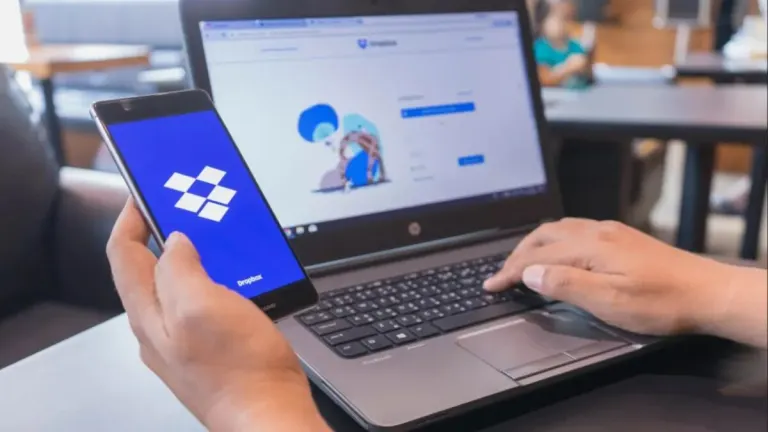






User reviews about ClypSync
Have you tried ClypSync? Be the first to leave your opinion!